Our Portal Registration is quick and easy to advance you on your way to developing APIs with DLR.
The DLR Developer Portal will have the following functionality.
- Registering an Applications that you created using our APIs
- Subscribe to the API products according to your business needs
- Playground environment access
- Sandbox environment access
- Production environment access
Create an Account
DLR APIs are Application Programming Interfaces (API) developed for integration between our DLR services and your application or website.
First of all, you must Register on the Developer Portal. Click on the Login button in the upper right corner of the homepage and then click of the "Create new Account: tab. Complete your personal data starting from Username, Email, First Name, Last Name, Company Name. Submit this form to confirm that you agree to the Digital Realty Privacy Practices.
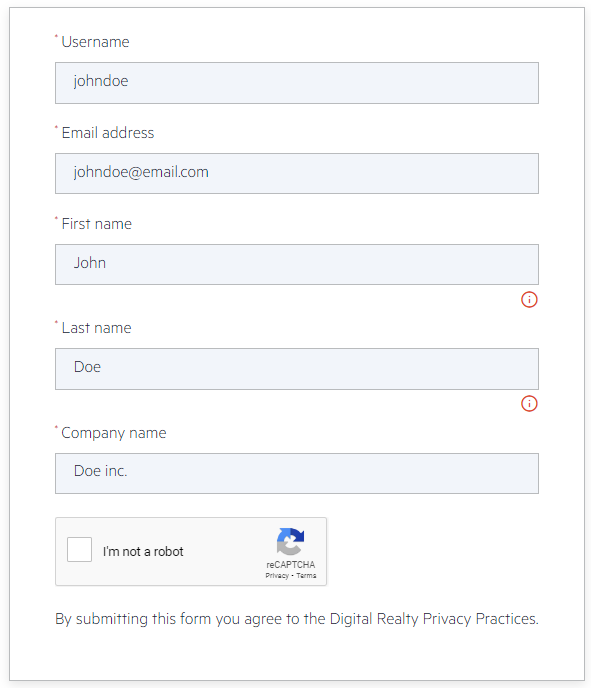
An activation email will be sent to your inbox. Follow the provided link to activate your account.
Create a Portal App
To create a Portal App navigate to page by clicking on the four squares icon in the right upper corner.
Then click "+Add App". Fill in the app name and leave the Callback URL blank. Then add any additional description if needed. Now choose the API product that interests you. You can create a new portal app in playground environment to get the client ID and secret to test our API in playground environment.
App for the sandbox & production environment will be created for you by our administrator after you have been granted access to the same environment. To request access, you need to fill out an access request form, which can be accessed by clicking the "Contact Us" button at the bottom of the page.
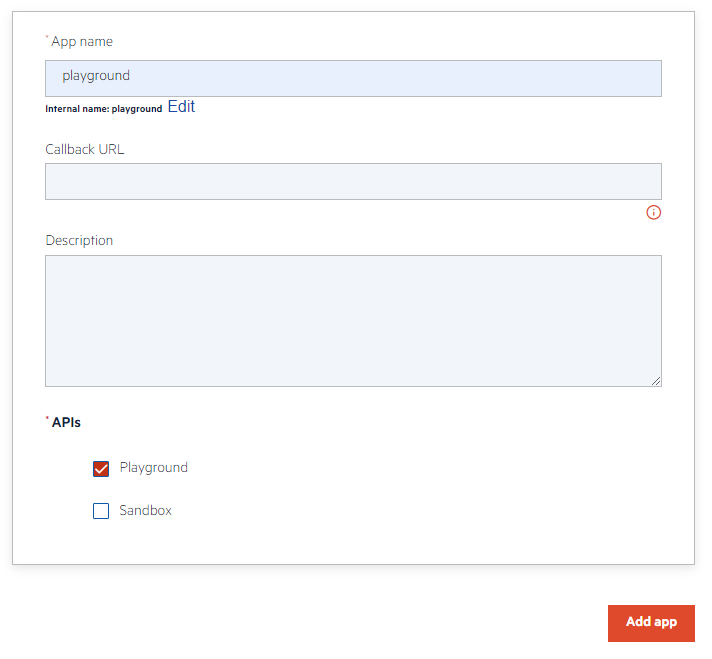
After that, a new app portal will form in the My Apps menu.
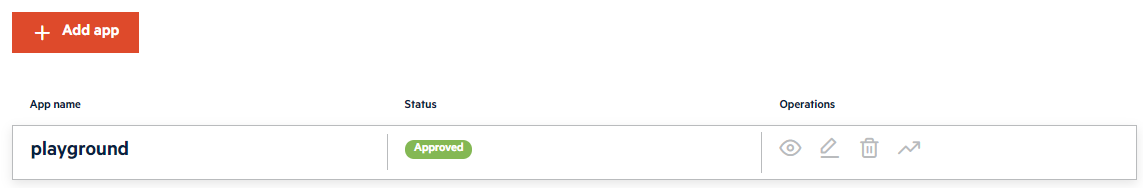
Click the eye icon in the Operations column to see details regarding the application you created . Other options are to edit, delete or view some analytics for your app.
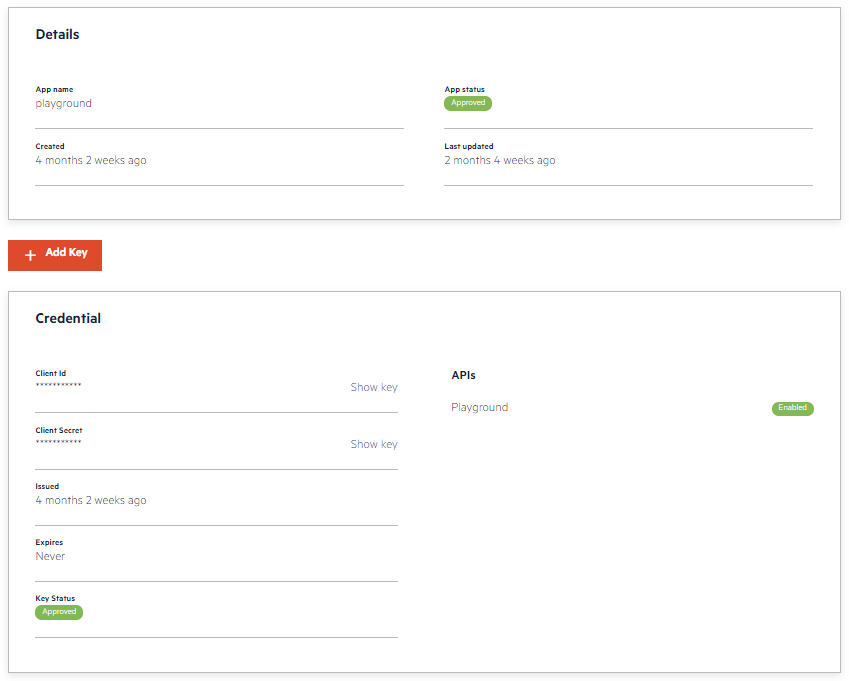
The most important thing on that page is the Client Id and Client Secret.
This id and secret will be needed to access our playground environment.
Do not share your Client Credentials (id and secret) with unauthorized persons!
Playground Access
Our playground environment is available for registered users. After login you're able to create a new App with selecting the "Playground" API Product..
Read here to learn more about the Playground environment.
Sandbox Access
To request access to the sandbox environment, you will need to fill out an access request form, which can be accessed by clicking the "Contact Us" button at the bottom of the page. Please select "Request Sandbox Access" from the drop-down list of support categories.
When requesting access, the customer should provide the following information in the notes section:
a. First name
b. Last name
c. Email address of the GAPI user
d. Phone number
e. List of sites you need access to (address or site code)
f. Name and email address of your administrator who manages/approves access to the DRL portal
g. Name of the DLR Customer Success Manager working with your company
After you submit a request for access to the sandbox environment, our support team will contact your administrator for approval to access to the sandbox environment. Once your request is approved, you will be granted access to the sandbox environment and will be notified. After access is granted, you can create a new App by selecting the Sandbox API product.
API user receives a welcome email from the global portal asking them to register on the global portal. We recommend that you register on the global portal.
After submitting sandbox access request, API Support Team informs you that the process is complete, or to request more information. After approval you're able to create a new App by selecting the "Sandbox" API Product.
Our sandbox environment is only available for our customers and can be used immediately after approval.
Read here to learn more about the Sandbox environment.
Production Access
To request production access, you need to fill out an access request form, which can be accessed by clicking the "Contact Us" button at the bottom of the page. Please select the "Request Production Access" option in the support category drop-down list
When requesting access, the customer should provide the following information in the notes section
a. First name
b. Last name
c. Email address of the GAPI user
d. Phone number
e. List of sites you need access to (address or site code).
f. Name and email address of your administrator who manages/approves access to the DRL portal
g. Name of the DLR Customer Success Manager working with your company
After you submit a request for production access, our support team will contact your administrator for approval to grant access to the production environment. Once your request is approved, you will be granted access to the production environment and will be notified. After access is granted, you can create a new App by selecting the Production API Product.
The API user will receive a welcome email from the global portal asking them to register on the global portal. We recommend that you register on the global portal.
After submitting a production access request, API Support Team informs you that the process is complete, or to request more information. After approval you will see a new App with the requested "Production" API Product assigned to it created in your Apps overview.
Our production environment is only available for our customers and can be used after approval.
Read here to learn more about the Production environment.
